Screenshots
Since v1.0.0
Expect some performance degradation when enabling screenshot capture.
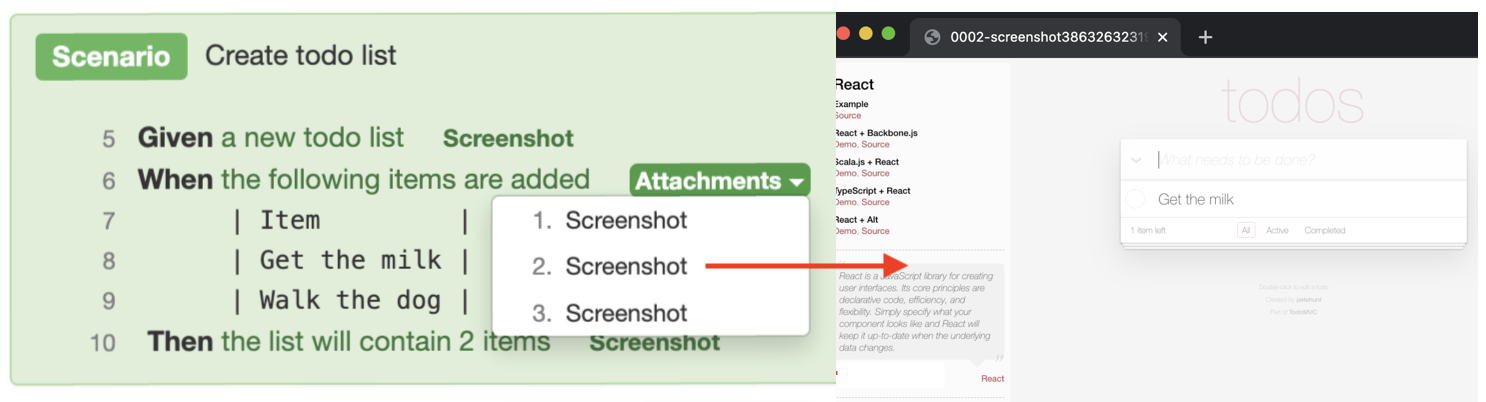
Enable screenshot capture
To capture screenshots and include them as attachements in your reports, you will need to configure the following screenshot capture settings.
- conf
- json
- properties
To capture standard screenshots and element highligting screenshots (high performance impact):
gwen {
web {
capture{
screenshots {
enabled = true
highlighting = true
}
}
}
}
To capture standard screenshots only (medium to high performance impact):
gwen {
web {
capture{
screenshots {
enabled = true
highlighting = false
}
}
}
}
To capture element highlighting screenshots only (low to medium performance impact):
gwen {
web {
capture{
screenshots {
enabled = false
highlighting = true
}
}
}
}
To not capture any screenshots at all (no performance impact):
gwen {
web {
capture{
screenshots {
enabled = false
highlighting = false
}
}
}
}
To capture standard screenshots and element highligting screenshots (high performance impact):
{
"gwen": {
"web": {
"capture": {
"screenshots": {
"enabled": true
"highlighting": true
}
}
}
}
}
To capture standard screenshots only (medium to high performance impact):
{
"gwen": {
"web": {
"capture": {
"screenshots": {
"enabled": true
"highlighting": false
}
}
}
}
}
To capture element highlighting screenshots only (low to medium performance impact):
{
"gwen": {
"web": {
"capture": {
"screenshots": {
"enabled": false
"highlighting": true
}
}
}
}
}
To not capture any screenshots at all (no performance impact):
{
"gwen": {
"web": {
"capture": {
"screenshots": {
"enabled": false
"highlighting": false
}
}
}
}
}
To capture standard screenshots and element highligting screenshots (high performance impact):
gwen.web.capture.screenshots.enabled = true
gwen.web.capture.screenshots.highlighting = true
To capture standard screenshots only (medium to high performance impact):
gwen.web.capture.screenshots.enabled = true
gwen.web.capture.screenshots.highlighting = false
To capture element highlighting screenshots only (low to medium performance impact):
gwen.web.capture.screenshots.enabled = false
gwen.web.capture.screenshots.highlighting = true
To not capture any screenshots at all (no performance impact):
gwen.web.capture.screenshots.enabled = false
gwen.web.capture.screenshots.highlighting = false