Video Recordings
Video recordings of browser sessions can be captured when running Gwen in Docker, and if either the GWEN_VIDEO environment variable or the se:recordVideo capability setting are set to true. Under these conditions, MP4 video recordings of each session will be attached to HTML reports when execution completes.
Videos can also be captured if you run Gwen on BrowserStack or LambdaTest however they are maintained on their dashboards and are not integrated into Gwen HTML reports.
File: gwen/conf/browsers/grid.conf
gwen {
web {
capabilities {
"se:recordVideo" = true
}
}
}
Videos will not be recorded when headless browser, or interactive (non --batch/-b) modes are enabled.
Summary reports
A button will appear in the report summary line for each feature in the summary report (one browser session):
Detail reports
A button will appear in the detail report header if one video was captured (one browser session):
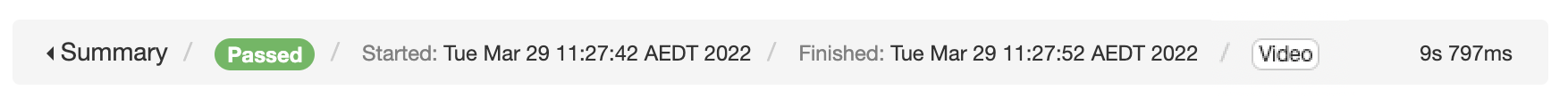
A dropdown will appear in the report header if several videos were captured (multiple browser sessions):
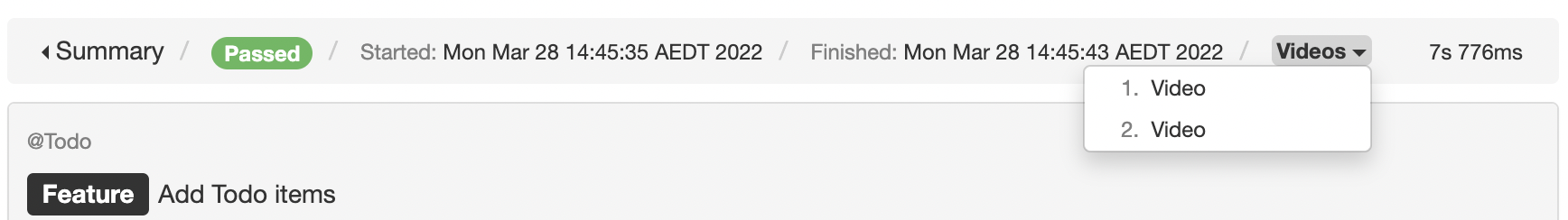
Clicking a video button or link in the report will open and play the video in a new browser window.