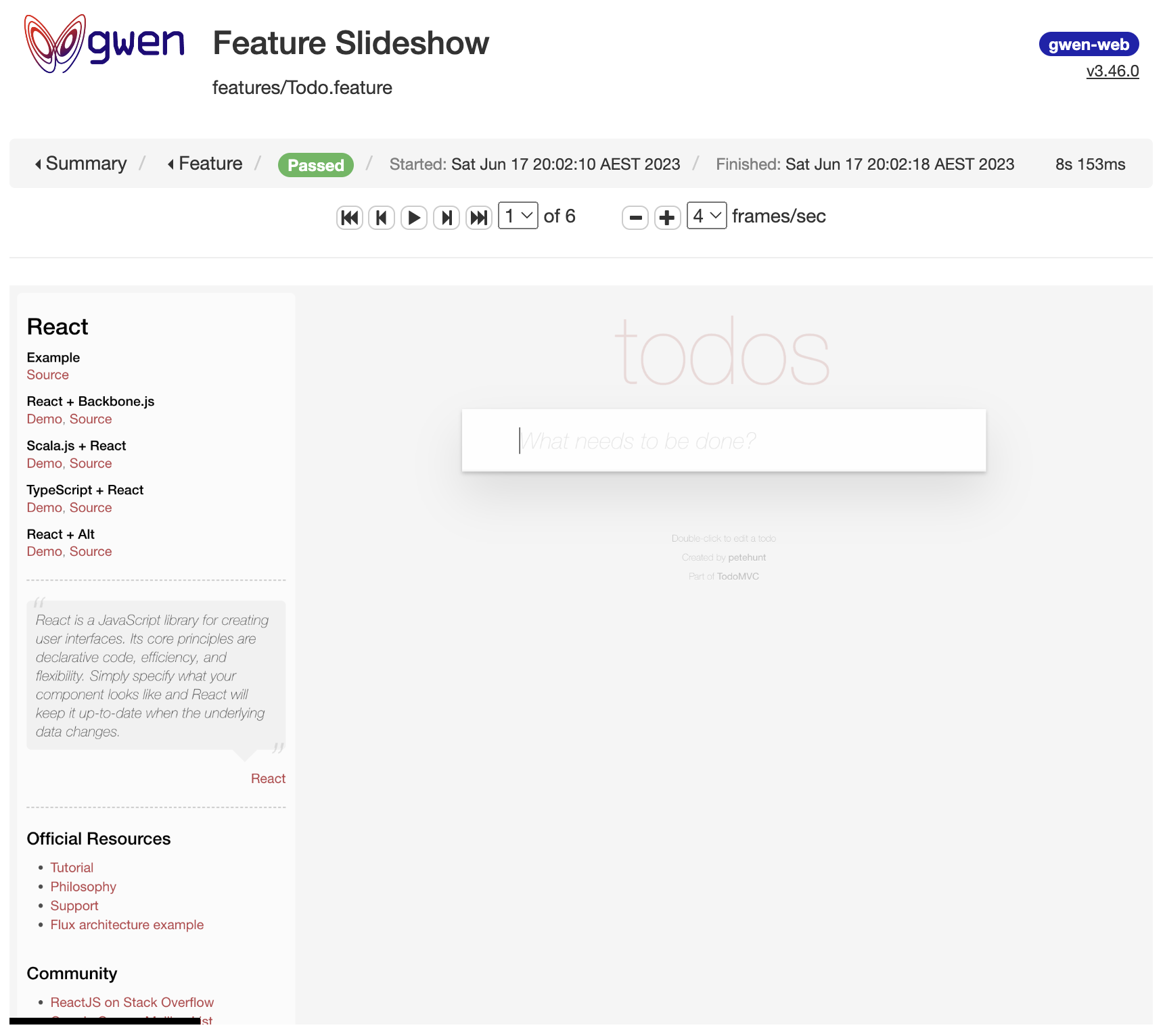Slideshows
Gwen can capture screenshots and generate slideshows in HTML reports to create the illusion of video. To get slideshows in your reports, you will need to enable screenshot capture.
With screenshot capture enabled, each generated HTML feature report will contain links to screenshot attachments next to various steps and a Slideshow button in the status header bar at the top.
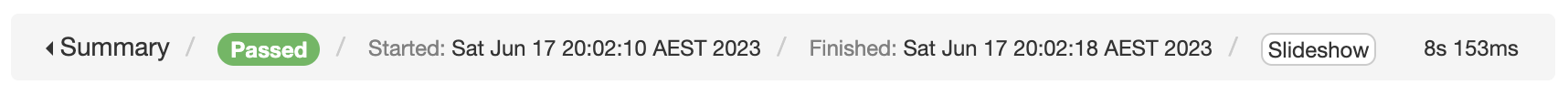
Clicking the Slideshow button will open the slideshow in a popup box enabling you to navigate and playback screenshots at different speeds.
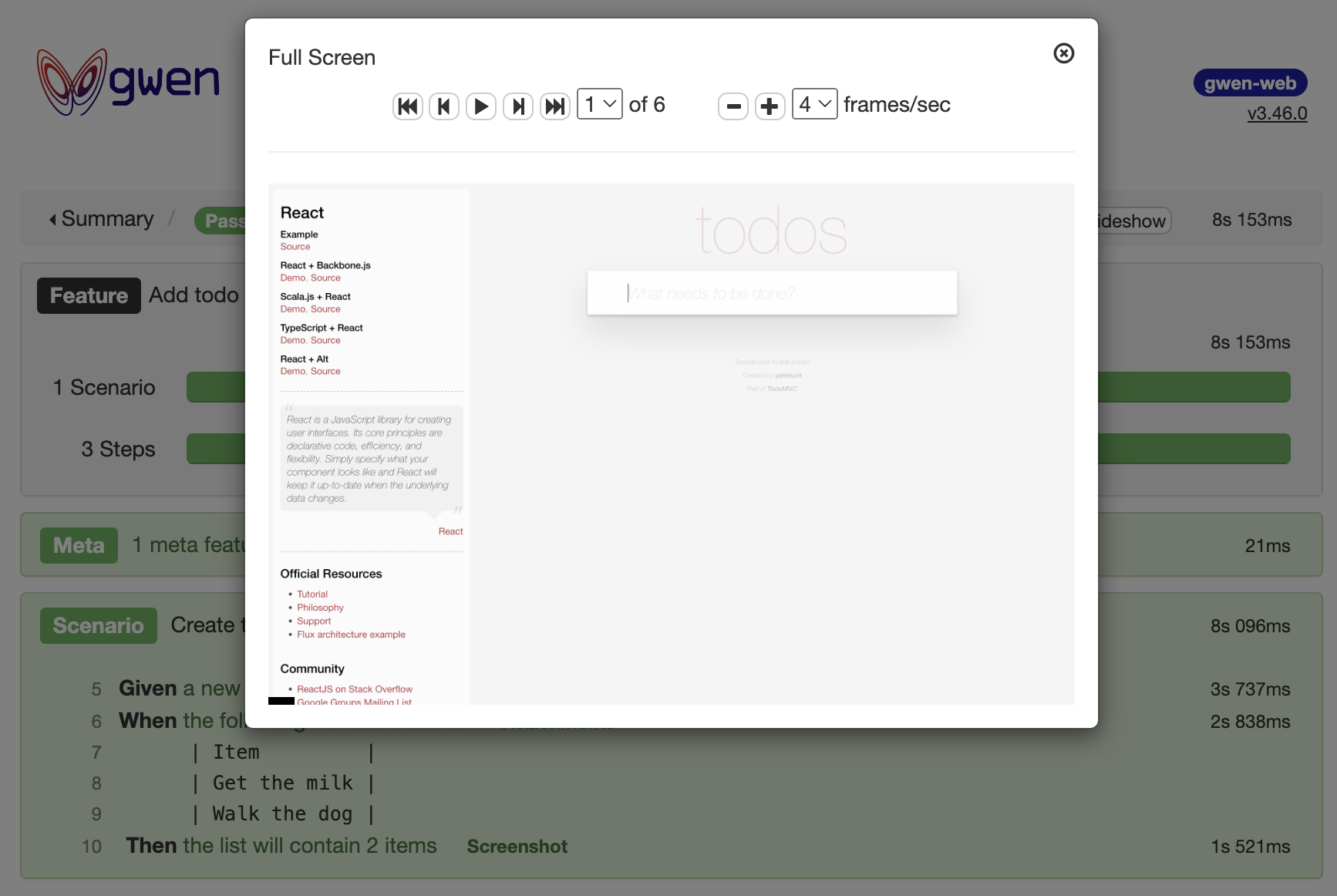
Clicking the Full Screen link will pull the slideshow out of the popup enabling you to view it in full size.